What you’ll learn:
What are recommendations.
Where to make recommendations on Substack.
What makes a good recommendation to leave for someone else.
How to leverage recommendations on your own Substack.
Managing recommendation expectations.
RECOMMENDATIONS
As defined by Substack: Recommendations enable writers to promote and support one another. You can promote the publications you recommend to your audience, and the writers of those publications are prompted to recommend you back.
In other words, if you like a publication, and you have a Substack publication yourself, you can easily leave a brief note explaining what it is you like about that publication.
When you make a recommendation that person is typically notified via email that their publication has been recommended and it will tell them by whom. I’ve been guilty of this, but when you receive that email, it’s a great time to stop and check what they said (if anything) and take the necessary steps to say “thank you” and share that recommendation to others. More on that later.
WHERE TO MAKE A RECOMMENDATION
Or, HOW to make a recommendation. Substack actually makes this as simple as possible by putting a Recommendation tab on your Dashboard!
But there is another place you can find Recommendations:
Dashboard → Publication Details → Recommend other publications on Substack
For the purpose of this exercise, going to the Recommendations Tab is faster and easier to navigate to and it’s the one I…recommend. 😏
Once you click on the Recommendations Tab you’ll see a couple things:
Two important “stats” you’ll be presented with are:
Subscribers from recommendations - this is how many people actually subscribed because other people/publications are recommending you.
Publications recommending you - the number of people/publications recommending you.
NOTE: When it says “publications recommending you” this is an automated service. They are not (though they can on their own if they want to) actually recommending you to their own subscriber list. This is something that Substack is doing on their own on their end. If you’ve ever subscribed to someone on Substack, you are immediately met with a LIST of other publications to subscribe to? That is how the recommendations works. So, for instance, if I were to recommend your publication, whenever I get a new subscriber, they will be shown your publication as something they should also subscribe to. This can work as I find that I’ll sometimes stop to look at what others are recommending before I finish the subscription process.
Just below these two stats are the details you may be wondering about:
Publications recommending you - In the above example it says 63 publications are recommending me. This section will show me the names of all of those publications (source) as well as the exact number of subscribers I’ve received based on these recommendations (subscriptions generated). I’ll also see how many of these are still actively recommending me and a convenient button to “recommend” that publication right back (or a greyed out button letting me know that I am already recommending them). If I wanted to see where those 214 subscribers came from and who helped the most, this is the place to find those answers
Publications you recommend - This list will tell me who I’m recommending but most importantly, who I recommended in the past. It also tells me how many subscribers I helped that publication get because of my recommendation.
I’m going to use my friend
of as an example to show how she has helped me and I have helped her in kind:WHAT MAKES A GOOD RECOMMENDATION?
When leaving a recommendation it’s important to know what that looks like:
Click “Manage” to search for a publication or “Recommend” button beside a publication already recommending you:
There are 4 buttons on the bottom right and two of them are most important!
Manage Blurbs we’ll discuss in a bit. For the purposes of this section, you’ll want to click the “Add recommendation” orange button.
This will bring up a box on your screen:
Search for the name of the publication you want to recommend. And then, and this is optional, you can explain “why are you recommending this publication?”
So, to go back to where we started, which is what makes a good recommendation? Just searching for the publication and adding it is enough. For example: Lunar Awards, as you can see, has nothing written for “why you recommend” and even though it’s blank, I still managed to bring it 38 subscribers! Wow! So, no need to feel obligated to write something in the “why” box. But if you do, keep it short, sweet, and honest.
One reason why you might want to consider saying something along with your recommendation is because your words could be used in multiple places to help them grow. We’ll look into those possibilities as well…
LEVERAGE RECOMMENDATIONS ON YOUR SUBSTACK
Remember I mentioned the “Manage Blurbs” button from earlier? Well, now is when you’ll want to visit that page and visit it often! I try to check mine once every couple of months to see if I have any new blurbs.
There are more ways to display blurbs than by selecting three of them to be visible on your publications Welcome page!
About Page - Yes, it’s true, you can (and should) display your blurbs on your about page. What better place than where newcomers are bound to end up when they visit your publication. They can find out what you have to offer in the fiction department and then read testimonials from others who recommend you!
Social images - You can create some simple images that display the testimonials and gives credit to the person who said it! Here is one example:
I created this using Adobe Express but you can do the same using a free program like Canva. However you decide to go about using these blurbs about your publication, just make sure you credit the person who said it whenever possible!
MANAGE RECOMMENDATION EXPECTATIONS
One thing we all need to remember when dealing with writing and receiving recommendations: THEY ARE NOT GUARANTEED!
If you are writing a recommendation for a publication you know is really large in the hopes that they will “repay the favor” then you’re going about it the wrong way. This feature should only be used honestly. Be genuine in your recommendations and you’ll find the same is reciprocated.
I also find that many people aren’t aware of recommendations, how they work, or even how to write them! I hope that this post will be helpful to answer all of those questions and get us all to go into our own publications and do some much needed recommending that we haven’t done before due to lack of knowledge about them.
HOMEWORK
Go take a look at your Recommendations tab and take note of who might be recommending you already that you weren’t aware of. Perhaps say “thank you” either in Substack Notes or in DM. And see what publications you might consider recommending and write a blurb for them! Let’s pay it forward by spreading great recommendations and making them count for something!
ONE MORE THING
You will find “Recommendation Settings” under Manage Recommendations. I keep these checked and they are by default but you may decide not to. The choice is yours, of course, but I recommend keeping them checked so that you can leverage one last recommendation location, which is on your homepage!








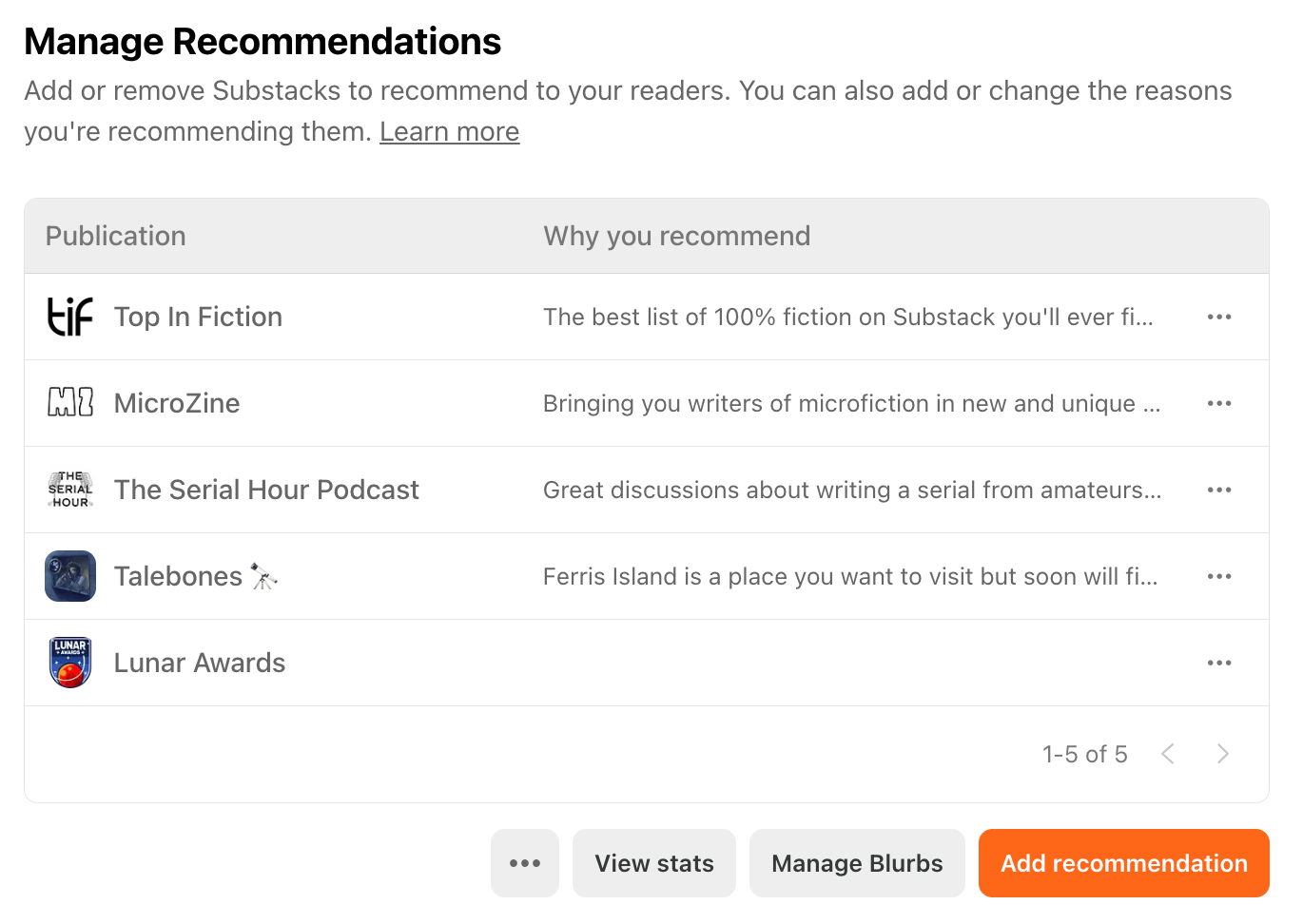



For some reason my page will not show all my recommendations, but I see others do? I've combed through the settings and can't seem to figure it out.
Thank you for this information. Do the recommendations show up on the emails I send out?