How to set up a killer subscription model
For users of Substack, Patreon, Buy Me a Coffee, etc.
I know many of us, myself definitely included, struggle with the “should I” or “shouldn’t I” when it comes to paid subscription models and putting our work behind a paywall. Whether you do or whether you don’t, knowing what makes each option, that is available to you, differ from each other can help in the decision making process. I know it’s helped me.
For myself, I’m currently using the following platforms: Substack, Patreon, Buy Me a Coffee and Gumroad. I am not going to mention Gumroad here and instead going to stick with the first three. I mention Gumroad because I do know of it and I have used it in the past. If there are others I’d love to hear what they are so I can check them out.
I want to go over the capabilities of each product and why I have three that I’m using instead of putting all my eggs in just one basket. This list for each isn’t a pros or cons list, even though it may seem that way. I’m going to try an be as impartial and factual as possible. Let’s get into it:
SUBSTACK PAID SUBSCRIPTIONS
Even though at times it may seem like Substack has a lot of cool new features going for it, when it comes to turning on paid subscriptions, the options are pretty straight forward:
Monthly subscription - a subscriber will be billed every month on the day that they become a paid subscriber.
Annual subscription - a subscriber will be billed every year on the day that they became a paid subscriber.
Founding Member subscription - a subscriber will be billed every year on the day that they became a paid subscriber.
And that’s it. Fairly easy to do. However, I’ve heard some complain about this being a bit too simple. Other places offer much more flexibility in the form of a tier system. The concept of offering options to paid subscribers who may not want to pay that monthly tier, should we price it too high. It then forces people to put that option fairly low in the fear it will turn prospective customers away.
I think Substack has a HUGE mountain to climb to get their user base to believe in themselves enough to make their monthly subscription $10 or higher. There are those who certainly have done so (myself included) but we either don’t care or came with a community of fans that would pay any amount monthly to continue getting our content. We are all not that lucky. BUT, there is a work-around to the lack of tiers. Let me walk you through it now:
HOW-TO SET-UP TIER OPTIONS ON SUBSTACK
First, you’ll need to do a little math ahead of time and you’ll need to know what tier options you want. I suggest three options so you don’t overwhelm new paid subscribers. For this example I will use myself. I have $10, $5, and $3 for my tiers.
Now is where the math comes in. I need to start with my highest tier and work out what percentage I need to remove to get the next option. So, 50% off of $10 will give me my $5 tier. And 70% off of $10 will give me my $3 tier.
Dashboard → Settings → Payments → Special offers
Click the “Manage special offers” button. From there you’ll see the following:
Click the “+ New special offer” button:
Some important things you’ll want to make sure you fill in to get this right:
Name: Pick a name that will be easy for you to remember, but also keep in mind that whatever you pick will be visible to the subscriber when they click your link to it in the future. My naming convention is “$5 All Access” but you can choose whatever you want to personalize it to your Substack.
Description: I include what percent discount is being given in order to arrive at the tier price listed. So, if it’s 50% just put “50% off discount” or something like that.
Terms: MOST IMPORTANT PART TO FILL OUT!
Percent Discount (is automatically selected for you already)
Get (drop down menu) : Select the percentage you calculated earlier.
Now, the last drop down menu that already says “forever” should be left alone, UNLESS, you are doing a limited discount for a set amount of time. But I would create those kinds of limited run discounts for a different thing entirely.
More options: For the purposes of setting up a tier, you shouldn’t need to select any of these at all. Doing this will change the way in which the tier will work moving forward. There is, however, one exception to this rule if you are a stickler for short links:
Set a special short link (which is the second option) will allow you to create your own naming convention after the “/” of the URL for subscribing. Not necessary for this to work!
Once you’ve filled that out just click the “Create offer” button and you’re almost all done. Now that you’ve created your tiers you need to tell the people that these tiers exist! From your list of discount offers you’ll see this:
From here you can do a couple things, like create a new special offer, but for right now you’ll want to click on the offer you just created. I’m going to click on $5 All Access:
As you can see, I opted to created my own “short link” code of 5tier for mine. You’ll want to click the “Copy link” button and then use that to direct people to getting that tier option. The way I word it in my emails (because we can’t do side-by-side buttons or images on Substack so this is the best way I could come up with) is like this, using the PULL QUOTE format:
The main places where I have my tier options listed are: About Page, Welcome email to free subscribers, and the Footer of emails sent to free subscribers. IMHO if you don’t inform people that you have these options in at least these two places then what was the point of even creating the tiers in the first place!
Some other places where you can put them is in your “Homepage Links” that you can search for in the Settings section of the Dashboard. You can also add them to a Navigation or Index page if you have these set up on your Substack, at the bottom.
Good luck! And if you have any questions about setting up these tiers, leave them in the comments below and I’ll try to be as helpful as possible.
PATREON PAID SUBSCRIPTIONS
Unlike Substack, I am going to assume if you have Patreon then you already know how to set up tiers and rewards and use all the bells and whistles that Patreon offers. If you don’t, let me know in the comments and I can write up a future how-to for that entire process.
What I do what to discuss is a few key differences that Patreon offers when it comes to their tiers system that might not be available on other platforms:
Per Creation vs Per Month | Probably one of the biggies that makes Patreon so great for all creatives (not just fiction writers) is the ability to not force their fans into a monthly model. If you know you’re only going to produce one fabulous thing every other month or even less frequently than that, then having the option to only charge when you have something to give can be a HUGE weight lifted off the shoulders of creatives.
1st of the month vs any time | For creatives, when we get paid can be (and should be) just as important as how much. If we have monthly subscribers who are giving us $5 a month, it is better for us to plan our finances if we know that ALL of that subscriber money, regardless of when they choose to become a monthly subscriber, will arrive in my bank account on the same date every month. If it’s an “anytime we get a paid subscriber” model then that means I might get $5 today, $20 next week, so on and so forth. That is a really hard way to manage. Sure the, getting all the money on the same day every month, is akin to the 9-5 Monday thru Friday blue collar model, but what’s wrong with that? One of the great things I used to take for granted is the assured paycheck I get from my job and the fact that I know when I’m going to get it and can work out a payment plan with ALL of my bills based on that assurance. If my creative endeavors means I can’t have this basic level of assurance then there is no way I could ever quit my 9-5 even if I had 1,000 paid subscribers. Because when that money would be coming in would be way too all over to place to properly manage. I don’t think I could handle that kind of stress in my life!
More Options per Tier | The ability to not only create certain designs per tier is great, but to have really specific rewards for those tiers is important as well. We can all be smart about what rewards we set for each tier so we aren’t shooting ourselves in the foot later, and I have a long list of ideas I can share if you want to know what those are (just leave me a comment), but in the meantime, having the ability to at least make the higher tier look like it has more rewards than the lesser tiers is important from an aesthetics perspective.
BUY ME A COFFEE DONATIONS
Lastly, I want to give a shoutout to Buy Me a Coffee because it allows something that I haven’t seen anyone else offer unless you’re using PayPal; one-time donations. This is a great option to offer free subscribers because many of them might not want to commit or be locked into that monthly model but they may have a couple dollars they’d be willing to give creators for the work they’ve managed to enjoy from us. So, why not give them that option!
Creating a BMAC account is free and easy. You can connect your Stripe account (also free to set-up) and one thing I love is the “cover credit card fee” option they have. Some fans understand that we creatives have fees we are forced to pay regardless of what platform we go with. And we usually get hit twice because of it. We have the platform fee that they take first (for using them) and then there’s the credit card fee (that no platform is ever willing to eat, they put that charge on their users). BMAC makes it so you can have that fee be added to whatever one-time donation is being made to you. Of course, I suggest informing your subscribers that you have this toggled on so they are aware they will see an additional fee on top of whatever their one-time donation is, but I am sure this will not deter them in the slightest.
Do you have paid subscriptions turned on? Why or why not? If you use any of the suggested changes I recommend above, do let me know in the comments or if you have a better platform you use for a paid subscription model! Thanks for reading all of this and I hope you got at least one helpful tip out of it!
Till next time!





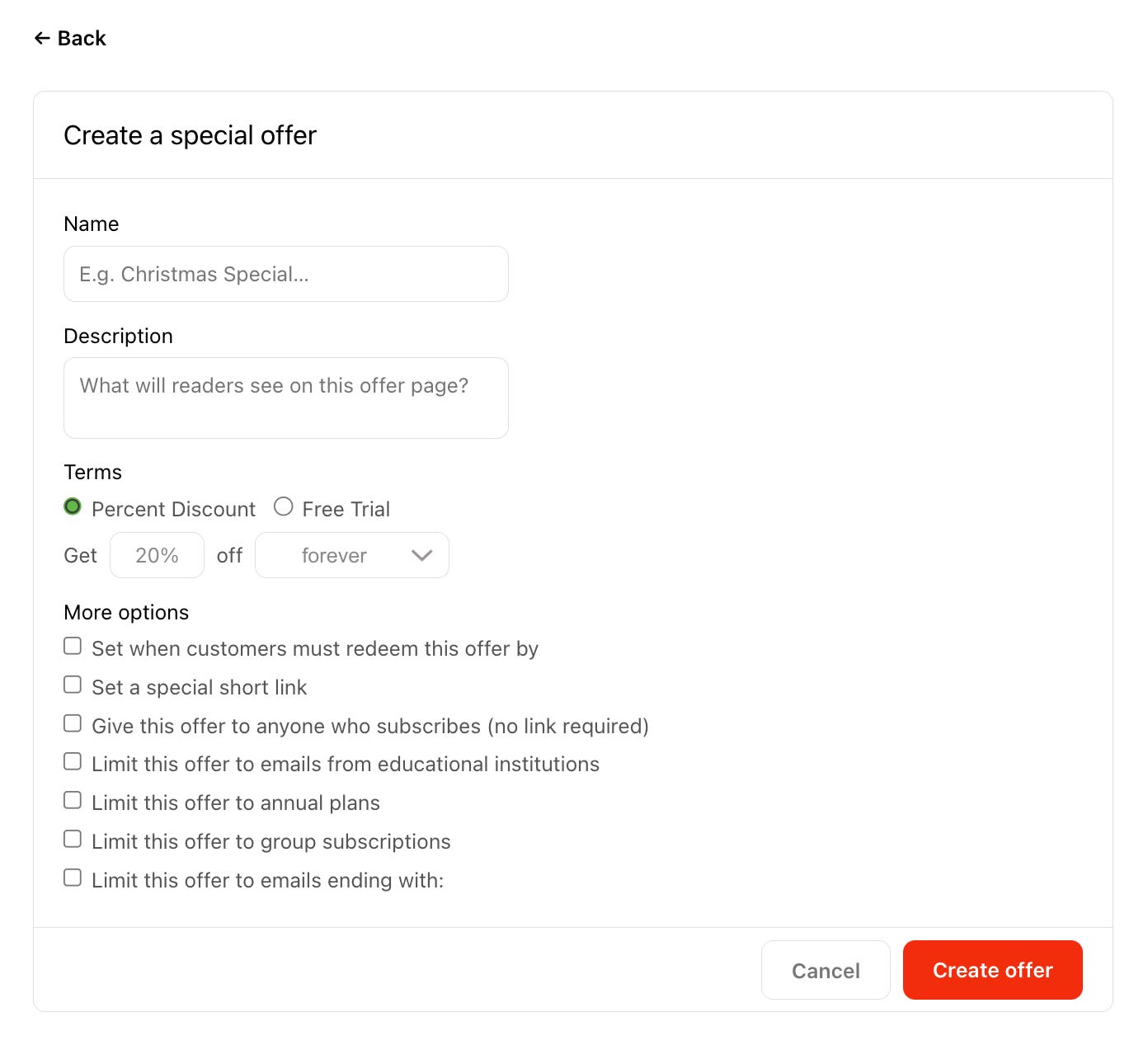
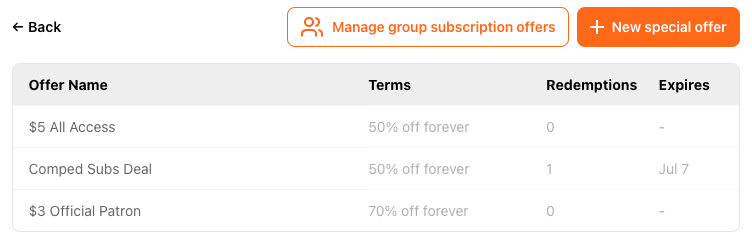




This is very helpful. Can you please share some examples of the tier rewards? My content is free on Substack and I recently plugged into BMAC. I'm still learning how to use that. I will eventually like to offer a pay option on both. I'm only blogging about 3 to 4/ month but planning to blog more soon. When I do, I will want to offer the pay option. Thank you for sharing the tips!