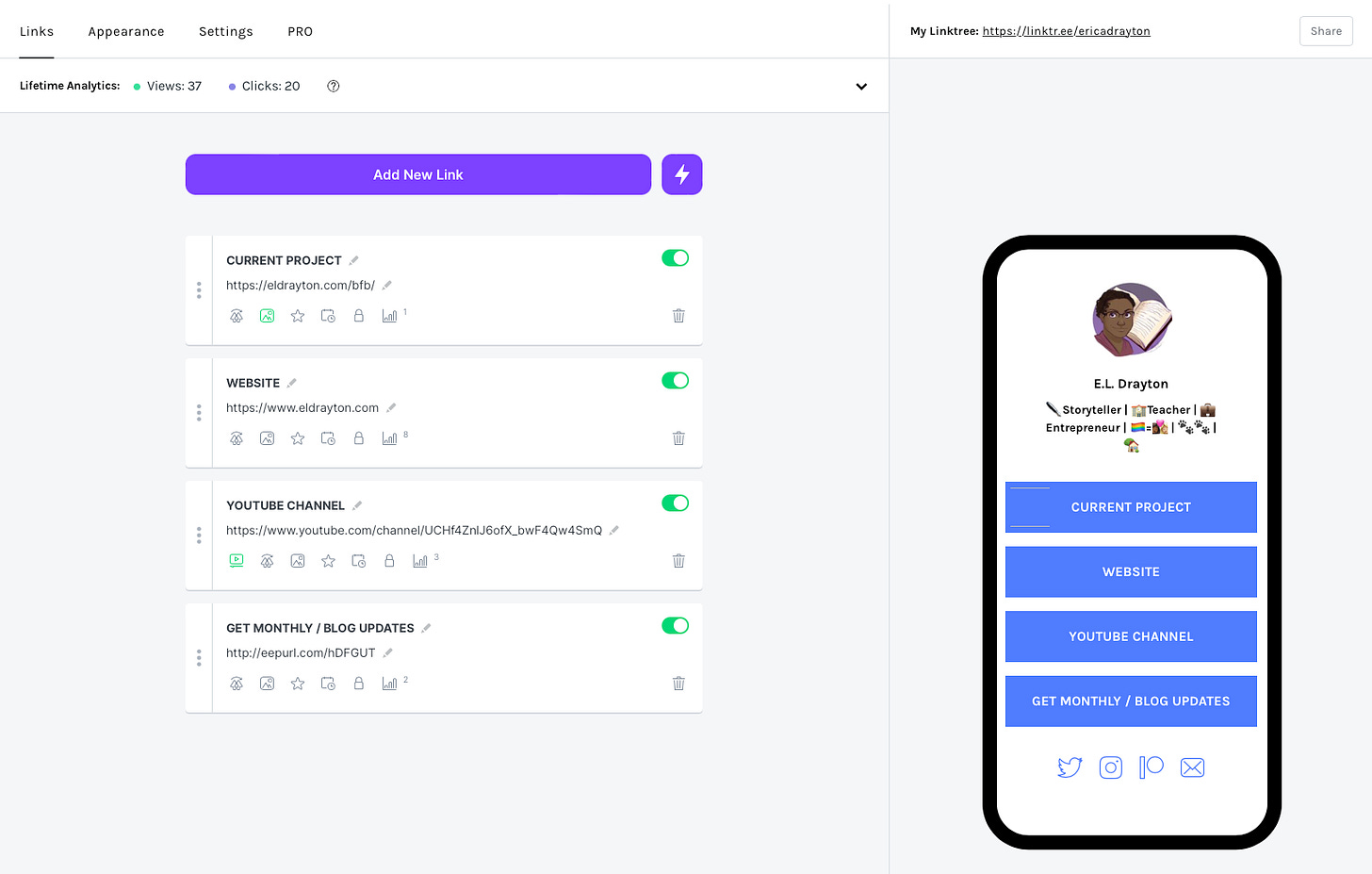I’ve been thinking a lot lately about social media, marketing, and how I should utilize the right tools at the right time in the right ways. There are dozens of “popular” tools and then there are “other tools” that pop up to try and infiltrate the popular tools, either to get in on that money or just break-in as a stand-out. It can be hard to know which way to turn or what to use. Of course, there are the usual suspects: Twitter, Instagram, Facebook. The trifecta of social media. If you use nothing else, any combination of these three or all of them, worked the right way, can be all you need.
But having a dedicated website, social media, and if you’re an author like me the additional Goodreads, Amazon, bookbub, and whatever other pages I have that I can’t even think off the top of my head right now, the task of what URL to use that can get the right person to the right place can be overwhelming. The last thing you want is to have a different URL in each place where you can list one because it’s hard to track the traffic of visitors that way. Okay, let’s take a step back for a second so we get an overview of what I mean.
In the “past” which is to say, as of a few months ago, my “go-to” URL that I listed everywhere was my dedicated website. I figured this would be simple and easy and boom. Done. Well, not so much. See, the problem with my website is that sometimes people don’t want to go there. That might seem surprising to you but don’t be too insulted. There are some people who prefer to know a person through their social media and that doesn’t always include your personal website. So, for all the house you pour into the layout and the blog posts and the pages, it likely won’t be the most visited place in your world. And even though my HOME page shows all of my social media links right there so any visitor can get to them easily, the extra step of going from website to social media platform can actually be too much, especially if your website has a lot going on and most of our websites do. We see our website as a representation of ourselves and therefore, if it’s not there then is it really happening? So we create this decoupage of ourselves on our site and it’s just information overload and so you’ll find (or at least I do with my own site) the length of time a visitor spends is really short. Like, so short I know for a fact they jump in, get overwhelmed, and immediately leave again. How to fix this is something I’m constantly working on. For now, I treat my website as a place where those who have gotten to know me over time can go to find out more instead of the first place I send people.
Instead, I decided to use a service that I’ve seen many others use from all walks of their creative life and that’s Linktree. I wasn’t aware of it till about a year ago but even then I was hesitant to use it. I didn’t see the benefit at all. Putting the most important links, plus my social media, on one page of literally just links seemed silly to me back then. Saying it now I feel stupid because it makes perfect sense! But before I go there I want to talk a bit about “recognition” and why I’m linking (see what I did there…) this in with Linktree.
I’m sure there are people who feel the way I once did about using Linktree in the past who either scoff at what they offer in their FREE package and how much the PAID option costs or have found an alternative they feel is far superior to Linktree. If you fall under either of these camps, that’s great and more power to you. I’m using Linktree as my example because it’s the one I actually use. I’ve done my research on the alternatives and while some of them may have the potential to match Linktree, based on the social circle I find myself in, they just aren’t an option for me.
We all have a social circle, whether we want to admit it or not, or even whether it’s with people we’ve spoken to only via retweets and DM’s on social media platforms and never actually met in real life or spoken to over the phone. The day and age of real connection with real people has gotten so grey, who knows what it means anymore. But strictly speaking from a social media lens, when I look at the links that are used by people I admire, look up to, want to hopefully someday be as successful as, they all, for the most part, have one thing in common: they use Linktree.
Recognition brings trust without our even realizing it. We all have Gmail accounts because everyone else does and our brain naturally assumes, “if everyone else is using it then it must be okay and therefore I will use it too.” The opposite effect can happen as well. If the people around you have used it and they complain about it or share their thoughts and they are less than kind, we remember those as well and will therefore not use that thing. Think about that the next time you create a new account to try a new app or software or product. Are you doing it because your research showed you that all the people you trust are using it too?
Now, not everyone I follow uses Linktree but enough of them do that I had to take a second look. I started by observing what these various accounts were linking to and delving deeper into the why. Oftentimes their personal website would be way at the bottom of their long list of other links that were more relevant to whatever they were promoting. Such as a new book release, or new merchandise to order, or a link to a new YouTube video. It’s the content of the links and the purpose they serve that makes using Linktree (or any other similar service) so invaluable. With just my Linktree account I can share whatever I want on Instagram and in the comments say to click the link in my bio to take them to that thing I’m promoting in the image. How often have you seen that? And usually, the link in the bio is a Linktree link or something similar. So, rather than having to change my Instagram link every day to match what I’m sharing, I can just make that change on Linktree, and boom, this then becomes relevant no matter what social media platform I use to promote. All my links for what I’m talking about are in one central location.
The only drawback I see about Linktree is its lack of a dedicated app for my phone. Which I find out, especially, as the whole idea of Linktree is based on how this looks on a person’s phone! No, seriously, if you’ve never seen or used Linktree, here is the web browser layout:
I feel there should be an app so that I can make any changes, turn on and off links as needed when I’m on the move. I’m sure if I were to sign on to Linktree via Safari on my phone it probably isn’t that bad of a UI (to be honest I have never worked on my Linktree on anything other than my personal computer) but I think a dedicated app is in order. If someone from Linktree is reading this and they have a beta in the works, I’d love to test it out!
I honestly see no negatives to using Linktree, the free version. It’s what I’m using and as long as “unlimited links” remains a part of the free version I see no need to upgrade to pro. I’m sure someday I might since the features there are pretty sweet and if you can afford $6/month then by all means go for it. You can learn all about it here.