Quick Recap: What we’ve learned so far
Now that you’ve created your account and starting writing your first post, let’s take a look at your welcome email. This is the email every subscriber will receive almost immediately after they subscribe. I say almost because if you have double opt-in selected then they will likely receive an email asking them to confirm they intended to subscribe before they actually are subscribed. Once they click that button they will receive A generic welcome email.
The way to get to your welcome email is by going to your Dashboard, then clicking on Settings in the top right. Scroll down a bit till you see “Welcome email” in bold letters. It can be easy to miss since the minimalist style of Substack means everything looks the same and only stand out by being bold.

Once you click the (edit) button in parenthesis it will take you to the below email that is automatically created by Substack on your behalf. This is the default for everyone but you’ll want to flare it up a bit and put your own spin on it (if you want). Or you can just leave it like this and not continue reading this post that will give you some ideas on what you can put in this email. Totally up to you…
As you can see it’s pretty plain. In truth, a lot of ‘Stacks I subscribe to just leave this as their welcome email. When they do I delete them. They don’t tell me anything of importance at all. But there are a few that will actually have something in here that I want to know about and I will keep them, especially if it has information I may need to refer back to later on.
There are so many things you can put into a welcome email. Here are “the main ones” to get you started:
PERSONAL THANK YOU | Simple in theory but your subscriber might just appreciate the simplicity. Just welcome them to your newsletter and thank them for choosing to subscribe. That’s it. One or two sentences should suffice.
WHAT TO EXPECT | Depending on where your subscribers came from you may want to just give them a heads up on what they can expect from you in terms of topics, frequency of emails, and how they might communicate to you what they like and don’t like. This is my personal favorite especially because I have a lot going on in my Substack newsletter and I don’t want to catch anyone off guard with the three (soon to be four) times a week I send an email. I want them to know they don’t have to receive everything and how they can easily decide what they want.
THE DISCOUNT | If you are already established enough that you have a shop (like on Etsy) or directly on your site and you are offering a discount code for those who subscribed during a certain time period or anyone who subs from the URL on your Instagram (for example) then they get this special code. It’s a great way to get subscribers but you’ll want to make sure you follow through on your promise. Adding that special discount code here will make it so you don’t have to manually send it. I would not use this if you have a discount code from a third party for a program that isn’t your own, unless you have that deal with them and it’s one unique to you and your brand. If it’s a code from a company anyone can get by simply signing up on their own with that company it doesn’t make it special and unique and it just makes it look like you’re after the commission instead of genuinely offering your subscribers something they can’t get anywhere else.
FREE DOWNLOAD | This one can be used by anyone who already has stories written. It costs nothing to put it together into a epub or pdf and use it as a way to gain subscribers by offering them this collection for free. Or a sneak peek of your next great adventure? Or a prequel short story that takes place in your planned next story that only someone who subscribes can get. You don’t have to make whatever you giveaway something that’s only for subscribers but doing so makes it that much more appealing. And like your discount code, if you are offering a FREE DOWNLOAD make sure the link to where it can be downloaded is in this welcome email. I suggest using a service like BookFunnel. It costs just $20/yr for their most basic package and with that you can create a Reader Magnet with a URL to include in your welcome email and BookFunnel will do the rest when it comes to helping your subscriber download your freebie.
SOCIAL MEDIA PLUG | Perhaps what you want your new subscriber to know most about you, now that they will be getting your emails, is that you also have a social media presence? You can send them a short and sweet email, similar to the THANK YOU email, where all you do is mention you have an account with [INSERT SOCIAL MEDIA PLATFORM HERE] and make that a clickable link. I’d only mention those platforms where you are the most active in real time. For instance, I have a Tumblr and Twitter, but I only cross-post to them. I’m not actively on Twitter and Tumblr posting content. I do the bulk of that on my Instagram account. So, if I were writing a social media plug welcome email I would only mention my Instagram and I would be sure to hype it up by telling them there are things happening there that are exclusive to my followers on Instagram they won’t want to miss. And then I’d make sure I’m doing something over there! Don’t try to trick your subscribers in the welcome email with a false narrative.
PRIORITY ACCESS | This is one I’ve seen a lot of small business owners use who sell digital content as well as offer free content for download but just to their email subscribers. The way you can set this up is by creating a page with all your products for free download and make it so that it’s password only accessible. This is fairly easy to do with just about any site and shouldn’t require any additional plugins. Though you may need a plugin if you are setting up a shop for your products. Once you have this page password protected you give that password to your subscribers and sharing it in the welcome email so they head on over and start downloading some of your freebies is exactly what you want to do. Just be careful because with Substack you can’t create posts that are for subscribers eyes only. So, I would suggest putting in a note on that Welcome email that it is one they DON’T WANT TO DELETE. In fact, you might want to suggest they bookmark it or flag it or something so that they never lose it. That is the only place where the password will be accessible to them, unless you put it in the header/footer of your email template as this can only be seen by your email list and won’t be visible to all on the website.
IMAGE FOCUSED | If you want to create something nice on Canva that says THANK YOU or WELCOME or something to that effect then you can just include that as your welcome email. Almost like sending them a postcard via email. Just the image and nothing more. You might want to put a little Easter Egg (if you’re so inclined) in the form of a link that is accessed by clicking the image and it takes the subscriber to a page you created on your site with a goodie there for them or that takes them on some sort of “treasure hunt” where they then have to read something and click something else, etc. I’d suggest making sure you are able to properly monitor the clicks taking place on the pages you create for this treasure hunt so you can make sure they are actually being followed, by how many, and when. Otherwise, it will all be for nothing. Also, make sure if this is a treasure hunt that whatever is at the end is a damn good treasure! You managed to coax your brand new subscriber into going on a journey with you. Don’t disappoint them!
Which one are you using for your welcome email? Or which combination? Let me know in the comments below.
I would leave the “Some housekeeping…” portion of the email where it is (or get rid of it, the choice is 100% yours) as it does contain some helpful information for anyone who might be reading it for the first time.
If you have any other Welcome Email tips that you’d like to share or recommend, please do leave them in the comments section below and I’ll be sure to add them to the list. I’d love to have just an organically growing list of tips that a person can use. They can be genre or niche-specific as well. Anything goes.


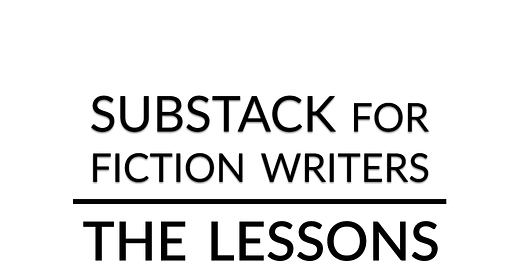






I've saved all of these so far; I'm learning a lot. Thanks.