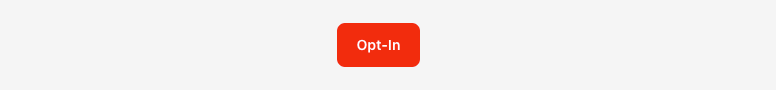A guide to writing a killer navigation page on Substack
Your roadmap to success!
When I wrote my “You Are Here” post I took a lot of inspiration from others who had a much clearer sense of what they wanted their navigation page to say and purpose it should serve. Now that I’ve had over a year to analyze a wide variety of navigation pages I think I know what makes a killer one. I’ve since changed my navigation page, given it a bit of a spruce up. But before you take a look at it, I want to first walk you through how you can create your own with a few homework assignments along the way. Let’s get into it:
REMINDER: Before we get started, this should be a POST not a PAGE. Why? A POST you can PIN to the top of your HOMEPAGE on Substack. As of right now pages are not pinable, at least not that I’m aware of. There is an option within a Page to “pin to homepage” but I’ve been unsuccessful in understanding where that pinned page ends up on the Homepage? If you know, let me in on the secret! Otherwise, you’ll want to create a POST and (this part is VERY important) DON’T send this post as an email to your list. JUST post it. While in New Post → Continue button (top right) → Uncheck Delivery option → Send to everyone button CHANGES to say Publish now → Click Publish now button. AFTER published, go back to this post and select PIN TO HOMEPAGE by clicking the three dots.
IT STARTS WITH A WELCOME NOTE!
Think of your navigation page like a museum. And every person who walks in gets one of those walkman’s with headphones that they pop on to get the full guided tour. Yes, I’m taking it old school here. Work with me. How would you like to be greeted on one of those tours?
HOMEWORK
Write a paragraph, 3 - 5 sentences max, welcoming a new visitor to your newsletter. Perhaps give a note or two about your work ethic when it comes to what we can expect to find via your emails on a regular basis.
This might seem a bit unorthodox but this is also where I list out any place that will take the new visitor away from my newsletter. Some examples of that might be your social media, Linktree (if you have one), and other places like that. If you have a website, go ahead and highlight that as well. There are so many social media outlets now and it seems like we all have them all but we don’t always have to list them all. Try to only put the ones where you are the most active in so that should they go looking for you, they don’t find your participation is lacking.
THE GOOD STUFF
I think of this next part as more than just “the middle” section of your navigation page, but more of the meat and potatoes. This is the main course to your welcome appetizer.
What is the ONE email you will send and your subscribers can count on receiving? You guessed it, homework for this area that helped me tremendously:
HOMEWORK
Make a list of every different thing you write for your subscribers. Some examples are: Updates, short stories, serials, flash fiction, etc. Now, take that list and divide it up by the frequency you intend on delivering these things on a month calendar. I like to use the current or next month for assistance. And last, but not least, be sure to pick at least one or two of these that you know, without a shadow of a doubt, that you will be REGULAR and CONSISTENT in your delivery.
How was that homework? It can take a while so if you haven’t done it yet, please do STOP READING and go do the list. Trust me, it will help you learn two things about your newsletter:
Are you doing too much?
Are there things you really aren’t as passionate about as others?
Remember, this newsletter is yours and just like the clothes you wear on a seasonal basis, you can and should change them! If there is any area where experimentation and change-up is totally cool to do, this is the place. What you choose to share and send today may not align with where you are a year from now.
NOTE: Whenever you do make changes, go back to your Navigation Page to lock in whatever that change happens to be.
Another NOTE: I recommend taking advantage of SECTIONS and TAGS within your Substack newsletter if you do have multiple different types of emails you’ll be sending. Best to get that organized as soon as possible so you don’t end up like me, having to go back and manually fix 400+ past emails. Look for a future KILLER SECTIONS and TAGS guide coming soon.
Okay, now that you have your list and you’re ready to go with writing this section there are a few ways of going about this. You can use the
LARGE HEADING STYLE PER “SECTION” or “TAG”
Then just below that heading put a short description of what this newsletter is about. I like to put in italics when this email is sent and how often. And you can also include one sample email as well. Oh, and just for order sake, be sure you list your FREE stuff first, especially if you have PAID turned on and have certain emails you put behind a paywall. Even if your paywall happens a set time-period after the email goes out, save that information in your back pocket. I’m going to bring it up later.
If you are trying to be simple and less flashy with the headers and such,
You can do a simple bulleted list.
With each bullet make sure within the first cleverly written sentence that you name the SECTION and put it in bold. I would also make that bold a clickable link that takes the visitor to that section/tag.
SECTION NAME [weekly, wednesdays] | ← Or you can just do this or some other variation to this, followed by a short 1 - 2 sentence description of what it’s all about.
If you want to include a sample post for them to read, again, craft a sentence within that bullet that includes the title of that sample and turn it into a clickable link to that post.
Lastly, don’t worry if you only have 1 or 2 bullet points, that is just another way that you are letting your visitors know that you are simple but mighty in your content!
DIFFERENT KINDS OF SECTIONS & EMAILS
Okay, remember I mentioned paid stuff that you might put behind a paywall either initially or later? Well, that’s not the only kind of email you should highlight or call attention to. I recommend putting these separately, even if it means mentioning it twice because:
They may require an additional step and you’ll want to direct them to whatever that step is in the form of a button/clickable link.
You’ll want to let visitors know what they get by JUST subscribing and nothing more right off the bat. This area is reserved for those extra steps that they may not want to do or even be aware of.
OPT-IN ONLY EMAILS
This is a great feature that I don’t think many of us are using at all or using correctly. The gist of it is that when you create a new section you can decide before you make it go Live if you want to include your entire email list to it (meaning they will just start getting these emails without warning) AND if you want to automatically include new subscribers to this newly created section.
Dashboard → Settings → Sections → + Add section button
Many of us will just click the “Create section” button without stopping to see what is automatically checked off for us. From now on, when/if you create a new section, do yourself a favor and make sure you want your new section to be sent to everyone, old and new, before you just create that section!
NOTE: You CANNOT undo these two options once you click that create section button! While you can always go back into the section after it’s been created to change your mind and add new subscribers as well as copy your email list. If you leave it checked you can’t change your mind later. I’d rather uncheck these every time unless I’m 1,000% sure whatever section I’m creating I know my entire list will want to receive it.
Okay, let’s get back on track here. If you have any sections that require the new subscriber to OPT-IN after they’ve subscribed you’ll want to do a couple things:
Make sure these sections are included in your WELCOME emails as well as here on your Navigation Page. And if applicable, to your About Page as well.
List them out using the same process as you did with the previous, choosing either the flashy HEADER and description model or the simple bullet points.
Lastly, and this one is important to include ANYWHERE you list these OPT-IN sections, the button! After you explain what these sections are and that the only way they can be received via email is to change their subscription to opt-in, you’ll want to then provide them with an easy button to click on order to do that:
The URL to use for this button is: https://[yoursubstackname].substack.com/account
When they click that it will take them to their subscription options page and depending on how many sections you have they will all be listed here. Some will be on the OFF position while others may be ON and green. They will then need to decide what they want and don’t want.
NOTE: The reason you want to make sure to put the button AFTER you explain all of your OPT-IN sections is because once they click the button they will be taken away from your Navigation Page and if you have more than one opt-in option you don’t want to confuse them by having to go back and forth to decide what they want and don’t want, etc.
PAID SUBSCRIPTIONS
The other type of email you may send are those that are for paid subscribers only. Again, this is relevant whether the email is behind a paywall upfront or later. You’ll want to list these sections separately because just like the opt-in button you’ll want to create an “Upgrade to paid” button after you list out what you have behind a paywall.
The URL to use for this button is: https://[yoursubstackname].substack.com/subscribe
EXTRAS
There are so many other areas of your Navigation page that you can provide to your visitors. I can’t really go in-depth on everything but I wanted to share what else you can include if you want:
TAGS | If you are taking advantage of Tags in a clever way, you may want to highlight certain Tags you want your visitors to know exist. Much like the previous sections, you can separate them and with clickable links let them know what they’re all about.
RESOURCES & GUIDES | Are you helping writers such as yourself navigate something? Are you a guide in something that you feel you have something worth sharing? Perhaps linking to those specific emails is worth considering, especially if you notice they are getting a lot of activity or would be helpful to visitors.
OTHER MEDIA | Are you working on a podcast, illustrations, audio or video content? Anything else that you send to your subscribers outside of what they can expect normally, let them know this! Highlight what separates you from the countless other newsletters they are likely to be subscribed to.
As promised, now that you’ve gone ahead and done all these things, now that you are fully exhausted and I’ve expanded your brain and knowledge of Navigation posts more than you expected! Here is my YOU ARE HERE!