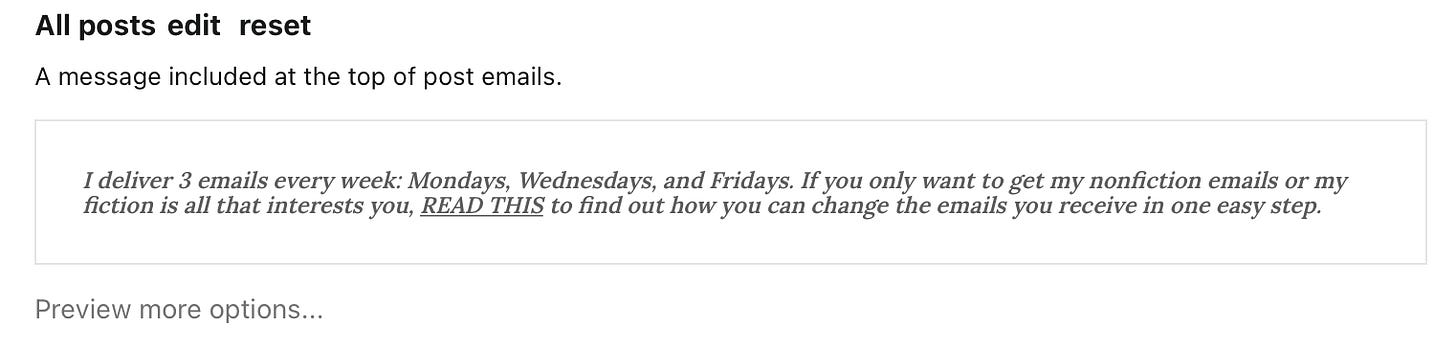Quick Recap: What we’ve learned so far
101 | THE SET-UP | Create a Substack account.
102 | PUBLISH YOUR FIRST POST | Writing fiction vs nonfiction, navigating the user interface, and the settings worth remembering.
Substack utilizes “SECTIONS” as a way for each user to have multiple “newsletters” for their email list. The way I like to think of sections, as someone who has come from a marketing newsletter platform, like Mailchimp, is to treat them like segments. Except, in the case of Substack, it’s the email list that dictates how they choose to segment themselves.
Let’s begin by looking at reasons why you may want to have multiple sections under your one Substack account:
You write nonfiction and fiction emails.
You have multiple topics that you speak about regularly and want to keep them better organized and easier to navigate.
For fiction writers, you may be starting a serial (or multiple) and want a way to have each one separate.
There are probably more reasons for having multiple sections but the above at the ones I’ve heard used the most. And it’s because of these reasons that sections are so great. It means you don’t have to bother with creating multiple accounts under different email addresses where you have to sign out and in, depending on which you want to send an email under. That can cause confusion eventually.
I will use myself as an example of someone who is using sections for just about every reason I outlined already. I am currently writing nonfiction emails and fiction emails as well. I am fully aware that those who are on my list may have decided to subscribe because they appreciate my nonfiction posts and have no interest in reading my fiction work. And then there are those who just want my fiction writing and could care less about my nonfiction thoughts and opinions. By using sections, and reminding my list how they can/should update their profile, I am able to keep a higher percentage of subscribers. I’ve noticed many on my list are opting to uncheck the emails they don’t want, thereby remaining a subscriber, rather than simply unsubscribing.
So, what are my sections, why do I have so many, and how can you set them up for yourself?
MY SUBSTACK SECTIONS
Friday Fiction 2.0 | [Fridays] Short-short stories that can be read in one sitting. Usually no less than 1k and no more than 2k words each. Genres vary and each story is written on the day, delivered at various times, depending on when it’s complete.
100-Word Stories | [Random] These 100-word stories are not sent via email and are a “bonus” read for anyone who should happen to visit my Substack page to find. I put them as their own section for this very reason in the hopes it will bring more traffic if people are aware of them. I will admit I’m not doing the best job of promoting them. But this shows it is possible to have a section of posts that you don’t even have to send to your list if you don’t want to.
My Creative View | [Mondays and Wednesdays] Sent twice a week because I have a lot to share about my writing (and creative) journey. I share my thoughts on the latest tech, platforms, and software that I’ve used, as well as anything I learn along the way. Tips and tricks and how-to’s. These posts are mainly geared towards writers and they may not interest readers interested in my fiction only.
The First Edition | [1st of every Month] Updates on my writing journey specifically. What projects I’m working on? How far along am I? New release dates? Pre-order information? Inspiration I came across during the previous month? Questions like these are what I answer once a month. These emails mimic what I used to send before I came across Substack and their amazing sections option.
Substack for Fiction Writers | [Monday and Wednesday, 1st week of every month] These are “special” posts that would normally fall under My Creative View but since I’m writing up a series of emails all under this concept (like this email you’re reading) then I wanted to make them all as easy as possible to find for anyone looking for them. This is great for anyone who may be looking to create a series of courses to put behind a paywall?
Born From Blood | [Sundays] Beginning the Summer of 2022 will be a brand new serialized fiction novel (novelized fiction serial?) releasing week-to-week in episode/chapter format. This is a trilogy idea and I hope that Substack (if you’re reading this) will give the option for “sub-sections” in instances like this where the name of my trilogy is Born From Blood but each book will be a different name. Would be great if I could have the main section and a drop down that will point to each book?
Why do I have so many sections? As you can tell by the description I provide for each, I’m keeping things separate intentionally based on the content. I’m also mindful of the frequency of delivery for each section so as not to annoy someone who is opting to receive all my emails. And if someone decides they just want my fiction, well, that will only be a once a week thing and that might work best for the recipient. By doing it this way I am acknowledging that one model won’t fit everyone and your readers will appreciate that.
SET-UP SECTIONS ON YOUR SUBSTACK
Now that you’ve got sections of your own, let’s look at how you should manage this moving forward so you can help your subscribers know what they are and how to decide for themselves what they want to receive from you.
Here is a screenshot of the tiny blurb I include in the header of every email I send to my subscribers so they can easily unsubscribe from sections.
Also, here is my “how to” unsubscribe page that I created on my personal website and link to in that blurb above. Feel free to use this or any version you’d like to fit your style. I do suggest including something like this if you have multiple sections cause it will make everyone’s life easier.
SECTIONS ORDER
The order you have your sections will dictate how it appears in the menu on your Substack page. This may mean nothing to you if you anticipate all of your subscribers to simply read your emails from their inbox rather than on your Substack page, but just in case. As you can see from my menu, I have two sections that are hidden behind a drop down:
The reason is two-fold: First, the number of sections I have. Second, the length of the title for each section.
Keep this in mind depending on how many sections you have. The order can be very important. I make sure my fiction sections are listed first because they are what I want new and current readers to pay the most attention to. It’s my serial fiction novel I intend on putting behind a paywall, so I want my fiction work to serve as a portfolio for the kind of writer I am when someone is deciding whether or not to be a paid subscriber.
WHAT IF I DELETE A SECTION?
Not to worry! The emails/posts you have designated to a section will simply default to your main Substack name. If you look at the image below, when you create new sections you will automatically see a section that is the “default” meaning it can’t be deleted or changed. Well, you can change the name as it takes on the name of your newsletter but you can’t make it show up in the menu which is why you can’t find it in the “create a section” area in the settings page.
A person can completely unsubscribe if they uncheck all of the sections, but I don’t think that is the case if they just uncheck your default section.
HOW TO CHECK SECTIONS PER SUBSCRIBER?
If you’re wondering how to see the sections each of your subscribers are receiving, follow this step-by-step process:
Dashboard —> Settings —> Subscribers
Scroll to just above your Email list and click on Columns. Make sure “emails enabled for” is checked. It’s the last one on the list.
NOTE: The default options checked here may not be what you actually want to see. I suggest looking over all of your options and selecting the ones that would be most beneficial to you. For example, I have selected: Activity, Sign-up date, Sign-up source.
I hope there will be an update to the “edit subscription” area for each subscriber where we are able to edit the sections ourselves. Until then, we have to rely on our list doing it on their own.
Do you have sections? How did you decide what sections to create? Have you shared with your list how to choose which sections of yours they want? And if so, have you noticed if any of them have done it?
If you liked what you just read, do me a huge favor and click the heart icon! Thanks!